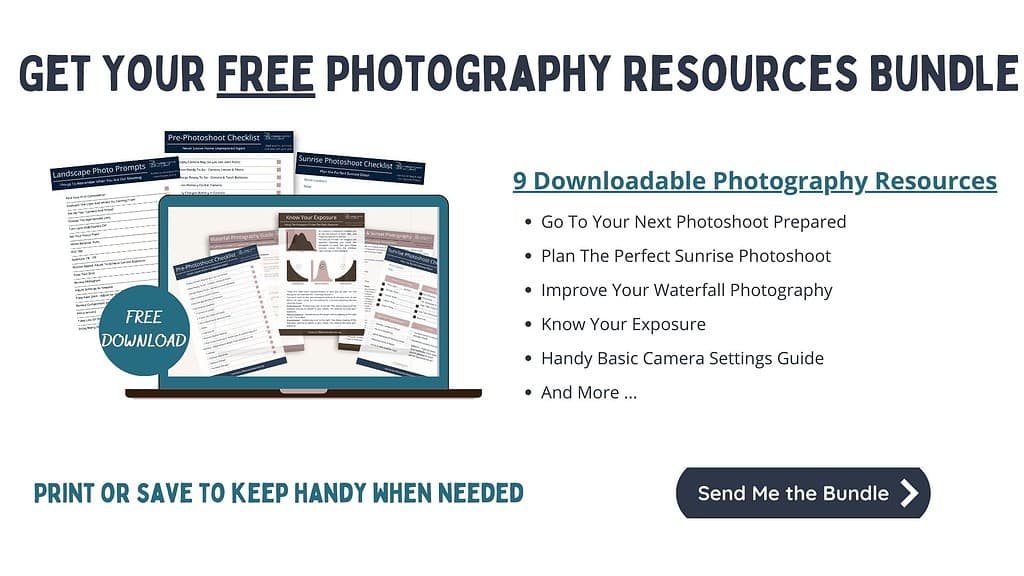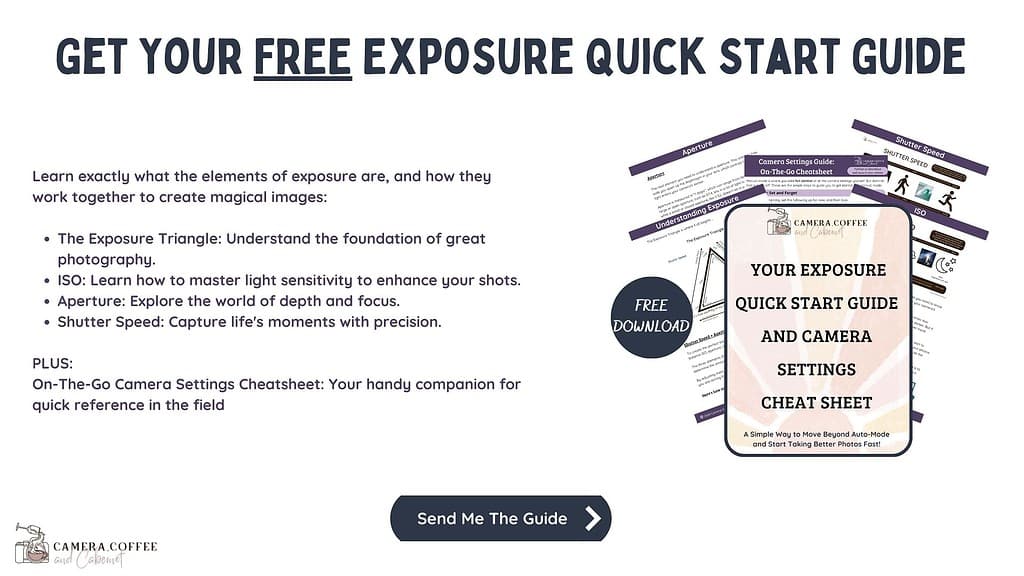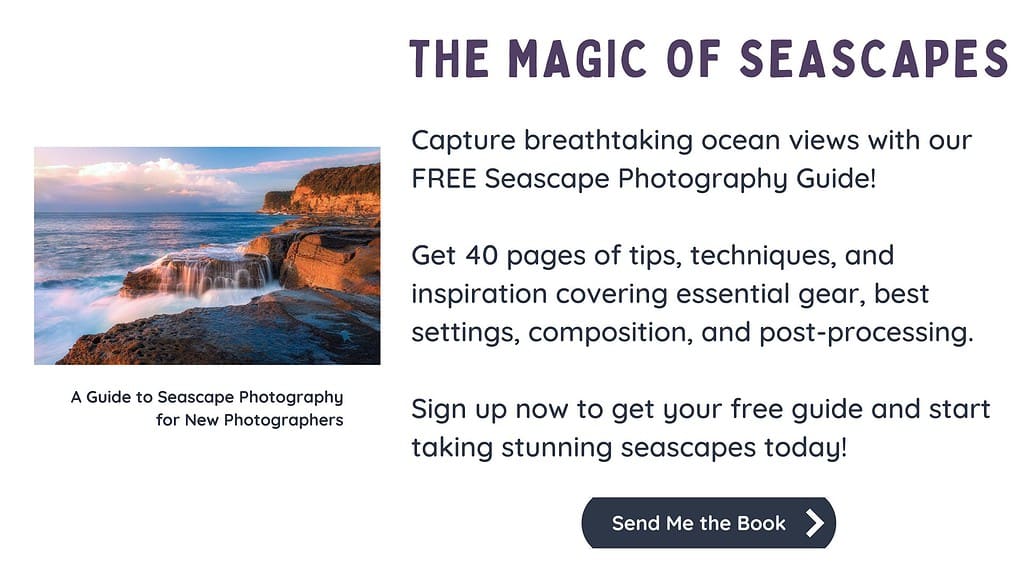15 Of The Best Apps For Landscape Photographers
This article is all about sharing the best apps for landscape photographers.
Have you ever wondered how your favourite photographers always manage to be at the right place at the right time?
Trust me, it’s not luck – it’s through thorough research and planning, and using the best landscape photography apps that get them in the right place at the right time.
These are the apps you need to find, plan, share your photos, and they are useful apps for landscape photographers everywhere. From The Photographer’s Ephemeris, Google Maps, Clear Outside, Lightroom CC and Google Drive, you can trust you have all the tools to capture stunning landscape photos.
Whether you are planning on shooting local or further afield, there are ways that we can make it easier for ourselves to hopefully get better images.
Generally there’s plenty of research and planning involved, and that’s where this article comes in.
Here I will outline what I consider to be the best apps to find, research, plan and get to the locations at the best possible conditions. Not to mention editing to make your images the best version of themselves, and then keeping your photos safe and easy to find – forever!
Now, I don’t want to make it complicated and take away from the joy of being out photographing, so don;t feel you need to do any or all of these for any shoot.
This is just a guide of what’s available and what I use when I need to.
Let’s break them down into the following sections so you can just use what you need when suits you:
- Planning
- Inspiration and Location Scouting
- Weather
- Camera Function
- Editing
- Saving and Organising
Planning
Planning is by far one of the most crucial things you can do to set yourself up and get your timing right for capturing stunning photos. These are the four most popular apps for planning:
PhotoPills
PhotoPills is a comprehensive app that covers almost every aspect of landscape photography planning.
With features like sun, moon, and Milky Way tracking, augmented reality tools, exposure calculations, and night sky simulations, PhotoPills has it all.
The app also includes a 3D version of Google Maps, allowing you to scout locations, and a dedicated section for long exposures and time-lapse sequences. It is a paid service, but most definitely worth it.
Cost: Paid – around $15AU
Available for both iPhone and Android: PhotoPills.
As it is quite complex, you can benefit from watching some tutorials to get you familiar. This one will get you well on your way:
The Photographer’s Ephemeris (TPE)
Another powerful planning app is The Photographer’s Ephemeris, which offers a suite of tools to help you understand how light will interact with your chosen location.
I regularly lead a social sunrise group where I live, and this is my number one tool that I use to plan where the sun is going to be each week – so invaluable (and free on the website).
TPE calculates the position and timing of the sun, moon, and stars and uses Google Earth for a topographical representation of the landscape.
The app also has a 3D version, which provides additional details and a more immersive experience.
Cost: Around $15AU for the app, desktop is free
iPhone only: The Photographer’s Ephemeris
Desktop: The Photographer’s Ephemeris

Sun Surveyor
For tracking the sun and moon, Sun Surveyor is a popular choice among landscape photographers.
This app offers a 3D compass, live view mode, augmented reality, and a detailed map for location scouting.
You can also determine the ideal time for golden hour, blue hour, and astro twilight, ensuring you capture the perfect lighting.
Sun Surveyor and PhotoPills both offer very similar features, so check each one out and see which one resonates with you. You really wouldn’t need to have both.
Cost: Paid – around $15AU
Available for both iPhone and Android: Sun Surveyor
Tide Charts Near Me
As a landscape photographer, it’s essential to be aware of tidal information, especially if you plan to shoot seascapes.
The Tide Charts Near Me app provides accurate tidal data, allowing you to plan your photography sessions around the best conditions.
Cost: Free with in-app purchases available
iPhone: Tide Charts Near Me
Android: Tide Charts

Weather
Willy Weather
WillyWeather organises the world’s weather data into the most valuable local information.
The app includes radar, satellite, detailed wind, rain, tide, swell and UV forecasts, as well as moon phases, and sunrise and sunset times.
This is my number one app on the go as it provides the most reliable weather forecasts, and you can check the tides and sun times from wherever you are. Best of all it’s free so there’s no excuse for not being at the right place at the right time!
Cost: Free
Available for both iPhone and Android: Willy Weather
Weather Underground
One of the most popular weather apps for landscape photographers is Weather Underground.
With over 250,000 weather stations across the world it claims to be the most accurate weather information wherever you are.
This app offers hyperlocal forecasts, providing you with detailed information on cloud cover, humidity, and temperature for your specific location.
Weather Underground also features an interactive radar map, which can help you track incoming storms or plan your shoots around clear skies.
Cost: Free with in-app purchases available
Available for both iPhone and Android: Weather Underground
A note on Astrophotography. This is not my thing but I did some research and found this article from Expert Photography that should be helpful for you.
Clear Outside
Clear outside is one of my favourite apps for landscape photographers as it allows you to save all your favourite locations.
It provides detailed cloud cover information, along with other data such as humidity, temperature, and pressure. With Clear Outside, you can eliminate some of the guesswork involved in anticipating ideal landscape photography conditions.
Cost: Free
Available for both iPhone and Android: Clear Outside

Inspiration and Location Scouting
If you’re looking for some inspiration for any upcoming trips, or just your local area the following apps and websites will be sure to help you.
There are also fantastic apps that help you scout your location if you’re unable to do it in person beforehand.
Google Maps
I’m sure this doesn’t need any introduction for anyone. Google Maps is hands down one of the best apps for landscape photographers when it comes to scouting locations from wherever you are.
Use the satellite view and street view features to get an idea of the terrain, plan your route, and find points of interest.
Additionally, you can save locations as favourites to easily access them on-the-go. And you can even save them so you can access them offline if you plan on heading anywhere remote.
Cost: Free
iPhone: Google Maps
Android: Google Maps
Google Earth
Google Earth provides a comprehensive and detailed view of the world, which makes it an excellent resource for location scouting.
Utilise the 3D imagery and terrain features to explore potential photography locations, as well as determining the best time of day for optimal lighting conditions.
Website: Google Earth
Cost: Free
iPhone: Google Earth
Android: Google Earth
ShotHotSpot
ShotHotSpot is a brilliant tool for finding popular photography spots around the world.
By utilising the site’s heatmap feature, you can find the most photographed locations in a specific area and get inspiration from other photographers’ work.
This can help narrow down your search and potentially lead you to discover hidden gems.
I do still use it but despite research I was unable to tell when it was last updated, so use at your own discretion.
Website: ShotHotSpot
Flickr
Flickr offers an extensive platform for browsing through millions of photographs taken by professionals and hobbyists alike.
It’s a fantastic resource for inspiration and to scout locations through the images shared by other photographers.
You can search by location or use the map feature to explore specific areas.
Remember to take note of any interesting spots you find, as it’s so easy to go down rabbit warren’s and end up in a totally different place to where you originally searched!
Flickr is also a great place to create a portfolio of your images and share them online – bonus!
Website: Flickr
Cost: Free with option to upgrade for more features
iPhone: Flickr
Android: Flickr
Camera Function
NiSi Filters ND Calculator
The NiSi Filters ND Calculator is a free user-friendly app designed to help you accurately calculate long exposures when using ND filters for your landscape photography.
By inputting your base exposure time and the ND filter’s strength, the app quickly gives you the adjusted exposure time needed for your shot.
TIP – To use the NiSi Filters ND Calculator, follow these simple steps:
Input your base exposure time (i.e., the time you would use without any ND filter).
Choose the type of ND filter you’re using (i.e., 3-stop, 6-stop, 10-stop, etc.).
The app will calculate the correct exposure time, taking into account the filter’s strength.
Cost: Free
iPhone: Nisi ND Calculator
Android: Nisi ND Calculator
Photo Editing Apps for Landscape Photographers
Editing is part of most landscape photographer’s workflow, and it’s great to be able to do that on the go.
The two I would most recommend are Adobe Lightroom CC and Snapseed:
As I use Lightroom on my laptop, I find it easy to use on my mobile device as well.
Adobe Lightroom CC
Adobe Lightroom CC is a powerful, professional-grade photo editing application widely used by landscape photographers. It’s also free if you already subscribe to their package on your desktop or laptop.
With its user-friendly interface, Lightroom simplifies the editing process while still offering a comprehensive suite of tools to help you perfect your images.
Lightroom CC also offers syncing capabilities (with the paid subscription), ensuring your edits are updated across all connected devices, including smartphones and tablets. This makes it a reliable editing companion for landscape photographers always on-the-go.
Cost: Free to use on mobile, but if you want to sync with your catalogue, you’ll need their paid subscription plan.
iPhone: Lightroom Mobile
Android: Lightroom Mobile
Snapseed
If you’re looking for a more intuitive and mobile-friendly editing app, Snapseed is an excellent choice.
Developed by Google, Snapseed offers a wide array of features for easy on-the-go photo editing, making it a favourite among landscape photographers.
Snapseed’s intuitive interface allows you to experiment with various adjustments such as brightness, contrast, and saturation, as well as apply various filters and effects.
One of its standout features is the Selective Editing tool, which lets you pinpoint specific areas of your photo to adjust, rather than applying changes to the entire image.
Moreover, Snapseed integrates with other Google services such as Google Photos, making it seamless to synchronise your edited photos across devices and share them with your audience.
Best of all – it is completely free!
Cost: Free
iPhone: Snapseed
Android: Snapseed
Check out this really helpful Snapseed Tutorial by Expert Photography.
Saving and Organising
Google Drive
Google Drive is my go-to app for storing and syncing images, documents, and more.
It’s great for storing image master files, planning documents, custom Google maps, and sharing images with others.
Best of all, I can access my files from anywhere.
Google Drive is incredibly versatile. You can upload files, convert them to Google’s format for online editing, or create new documents and spreadsheets, etc.
And here’s the best part: you get 15GB of storage for free! It’s a fantastic deal to get you started without any cost.
iPhone: Google Drive
Android: Google Drive

Conclusion
So that’s it, these are what I consider the top essential apps for landscape photographers.
When it comes to planning and location scouting, The Photographer’s Ephemeris and Clear Outside are reliable companions.
They offer precise information on sunrises, sunsets, moon phases, and weather conditions, helping photographers make informed decisions.
Willy Weather is a fantastic resource for real-time weather updates and tailored forecasts. It ensures photographers stay ahead of changing weather patterns, optimising shooting conditions and avoiding unfavourable situations.
For editing and organisation, you really can’t beat Lightroom CC Google Drive when on the go.
I hope you enjoyed this post and enjoy using these apps.
Are there any other apps you use for your photography? I’d love to hear from you in the comments below.
That’s it for now – Keep clicking and stay caffeinated
Like this post? PIN it so you can save it for later

Other Posts You Might Like:
- Plan Your Next Photography Shoot
- Timing Your Landscape Photography
- Golden Hour Landscape Photography
- How To Find Photography Locations
- Travel Photography Shot List: Essential Photos for Your Adventures
- Best Landscape Photography Youtube Channels
- 15 Helpful Landscape Photography Guides For Beginners
Don’t miss a post – sign up Here if you haven’t already
Note – Unless otherwise stated, all photos are mine and remain my copyright images – Sam Wilson Photography.